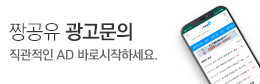최근 방문
또다른 움짤 만들기 프로그램
댓글
5조회
3,095추천
2
꿀캠은 이제 만들어진 프로그램이니 업데이트 할수록 많은 기능이 생겨나겠죠.
그전에 GifCam은 고화질 만들기가 힘들었어요. 화면 깨짐 현상도 심하고요. 컴퓨터 화면에서는
이상이 없어 보였는데. 웹사이트에 올리니 확 차이가 많이 생겨서 지운적도 많네요.
그런데 이번에 또 소개하는 프로그램은 완벽 하게 하지는 안했지만. 성능이 그전에 알려진 2개 프로그램보다
더욱더 괜찮네요. 조금만 사용해보면 금방 사용법도 파악 할수있을꺼 같네요.
This tool allows you to record a selected area of your screen and save as a animated gif.
There are two themes available:
Legacy
(Release 1.1 Main page - Legacy)
Modern
(Release 1.1 Main page - Modern)
Features:
- Record your screen and save directly to a gif looped animation.
- Pause and continue to record.
- Move the window around to record what you want.
- You can add Text, Subtitles and Title Frames.
- Edit the frames, add filters, revert, make yoyo style, change frame delay, add border.
- Export frames.
- Crop and Resize.
- You can work even while the program is recording.
- Remove frames that you don't want.
- Select a folder to save the file automatically or select one before enconding.
- Add the system cursor to your recording.
- Very small sized, portable and multilanguage executable, it's just 850kb in a single .exe!
- Start/Pause and stop your recording using your F keys.
- Multi language: Portuguese, Spanish, Romanian, Russian, Swedish, Greek, French, Simplified Chinese, Italian, Vietnamese and Tamil.
- GreenScreen unchanged pixels to save kilobytes.
- You can apply actions/filters to selected frames.
- Fullscreen Recording.
- Snapshot Mode.
- Drag and Drop to add frames in the editor.
More Images
포터블 버전 다운
ScreenToGif 1.1 Stable - 20140709.zip
http://kagscc.tistory.com/attachment/cfile1.uf@261F393F53CE339D1A6DA0.zip



 그후그날의 최근 게시물
그후그날의 최근 게시물